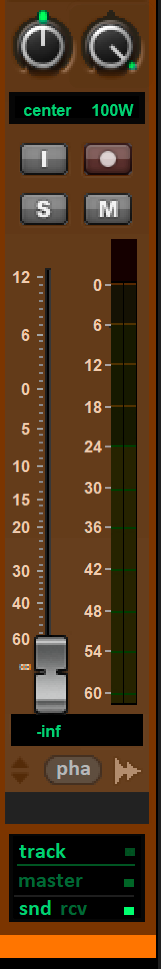Now it looks spectacular, thank you very much for applying the modifications with Pan, now everything looks much better. Very good job
llumemergent3.0
Recent community posts
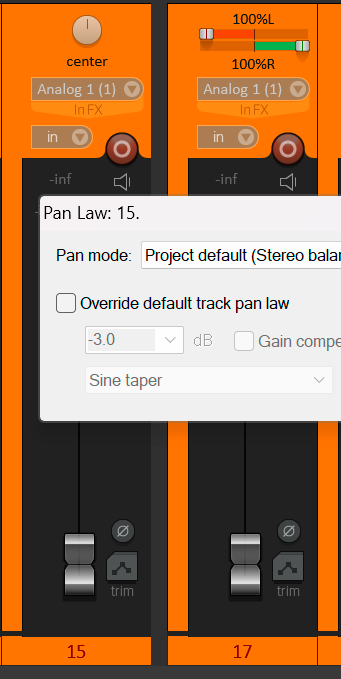
For the way I work, I simulate a mono knob on my channels because that way I visually identify where I am, and I visualize the stereo channels in dual pan stereo channels like pro tools does. As your theme has proposed, use the stereo pan option instead of using the stereo balance/mono option or the default project (stereo balance) where only a central knob appears that can be configured on the right or to the left as it would with a mono channel. Obviously simulated, because we already know that reaper does not distinguish between mono and stereo tracks, but it would be good if we are using a protools theme, the mono tracks reflect the same visualization. For me it would be very nice if you could implement this option. I leave you a picture because if you don't quite understand, sometimes it's easier with a picture. He will tell me if this is possible and if he wants to make this change. Many thanks in advance
Thank you very much for the answer. I have everything in templates, so I already have everything configured and it wouldn't be a problem, if I understood the problem well. And I also have it configured in the project to dual pan, and with the panorama law as pro tools, the problem is that when you put mono/stereo balance, it comes out with the l+r pan and the width knob, instead of the pan l+r that has pro tools and the official reaper skin
And here I have another problem, I understand that when you enable the recording the fader should automatically turn the fader to red, and once you disable the recording the fader should return to the normal color. Thank you very much for the help.
PS: I have everything set up as described in the respective instructions